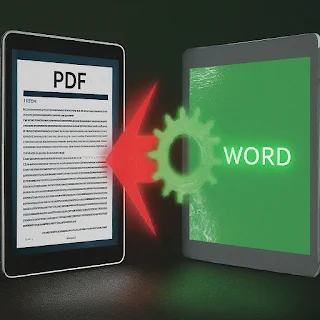Hey there! Ever had that moment where you're like, "I wish I could just edit this PDF"? Well, you totally can! This little guide is gonna show you the best and simplest ways to change those pesky PDFs into Word files you can mess around with. So, let's dive in and find out how to get those documents looking sharp and ready for action!
Why Bother Turning PDFs into Word Docs Anyway?
There's a bunch of reasons why you'd wanna do this:
- Tweaking Text: Editing's a breeze when you can actually get your hands on the words!
- Everyone's on the Same Page: Most folks use Word, so it's easier to share and work on stuff together.
- Looks Matter: Keeping the original style when you switch formats is key for that pro look.
Let's Get Started: The Ways to Make the Magic Happen
Option 1: Online Converters to the Rescue!
Step 1: Pick Your Online Buddy
There are some cool online tools like Smallpdf, Zamzar, and Adobe Acrobat Online that can help you out. They're like the Swiss Army knives of PDF conversion.
Step 2: Upload and Let the Magic Begin
Drag and drop that PDF onto their website.
- Tell 'em you want a Word (.docx) or (.doc) file.
- Press the button, and voilà! Your PDF's now a Word doc.
Step 3: Grab and Go Edit
- Download the freshly minted Word file to your computer.
- Open it up in Word and get to editing!
Option 2: Adobe Acrobat DC - Your Desktop Pal
Step 1: Fire Up Adobe Acrobat DC
You got it on your computer, so just open it up!
Step 2: Export Your PDF to Word
Look for the "Tools" button, click it, and pick "Export PDF".
- Choose if you want the new doc to be a .docx or .doc file.
Step 3: Save and Get Creative
- Save the Word doc where you want it.
- Open it in Word and start making those changes!
Option 3: The New-School Word Trick
Step 1: Word to the Rescue
If you've got Word 2013 or something newer, you're in luck! It can handle PDFs like a pro.
Step 2: Open Sesame!
Just hit "File" > "Open", then find your PDF and click "Open".
- Word will do the heavy lifting and turn it into an editable Word doc.
Pro Tips for a Flawless Transition
- Double-Check the Looks: Make sure everything looks right after you switch it over. Sometimes formatting can get a little wonky.
- Be Gentle with Your Edits: Some stuff might need a bit more TLC, especially if there's fancy layouts or images.
- Keep the Original: It's like a safety net. You never know when you'll need to peek back at the original PDF.
The End Result: Editable Documents for the Win!
And there you have it! You're now a PDF-to-Word wizard. Whether you're a fan of the online route, Adobe's got-your-back vibes, or sticking with the good ol' Word, you can now edit those PDFs without breaking a sweat. And for more nifty tips and tricks, don't forget to hit up our blog. It's full of goodies to help you rule the world of documents!